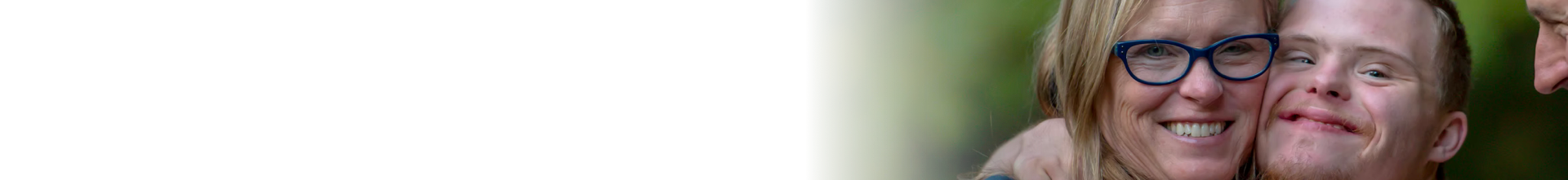Here we show you how to use Intellectual Disability Mental Health Connect. We call it IDMH Connect for short.
There are written how to use guides and videos.
Written how to guides
These guides show you how to use the website.
Click or tap on the guides below to find out how to use the website on
- computers and laptops
- mobiles
How to videos
Here you will find a number of videos that show you how to use this website.
How to use videos on this website
Click or tap on the arrow below in the middle of the video to see how to use videos on this website.
How to use Intellectual Disability Mental Health Connect on computers and laptops
This video guides you through how to start using the Intellectual Disability Mental Health Connect website on desktop computers and laptops. See the video below on how to use the website on mobiles.
Full video
Parts of the video
If you would like to watch only certain parts of the above video, click or tap on one of the links below.
Part 1 – Basics of the website
Part 2 – Using menus and finding information
Part 3 – Easy read pages and accessibility features
Part 4 – Links and saving information
Part 5 – Plain English pages and sharing information
Part 6 – Finding your way around the website
Part 7 – How to search for information
Part 8 – Resources and letting others know about the website
How to use Intellectual Disability Mental Health Connect on mobiles
This video guides you through how to start using the Intellectual Disability Mental Health Connect website on mobiles and also tablets.
How to get help if you need it while using Intellectual Disability Mental Health Connect
This video shows you how you can get help if you need it while using this website.
How to tell us what you think about Intellectual Disability Mental Health Connect
This video shows you how you can give us feedback on Intellectual Disability Mental Health Connect. Feedback is when you tell us what you think of the website.